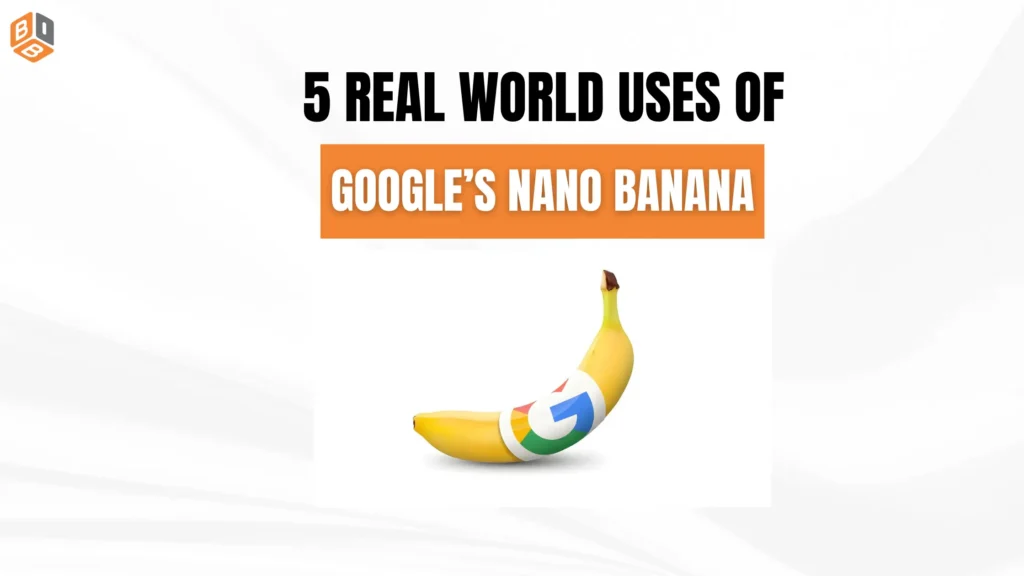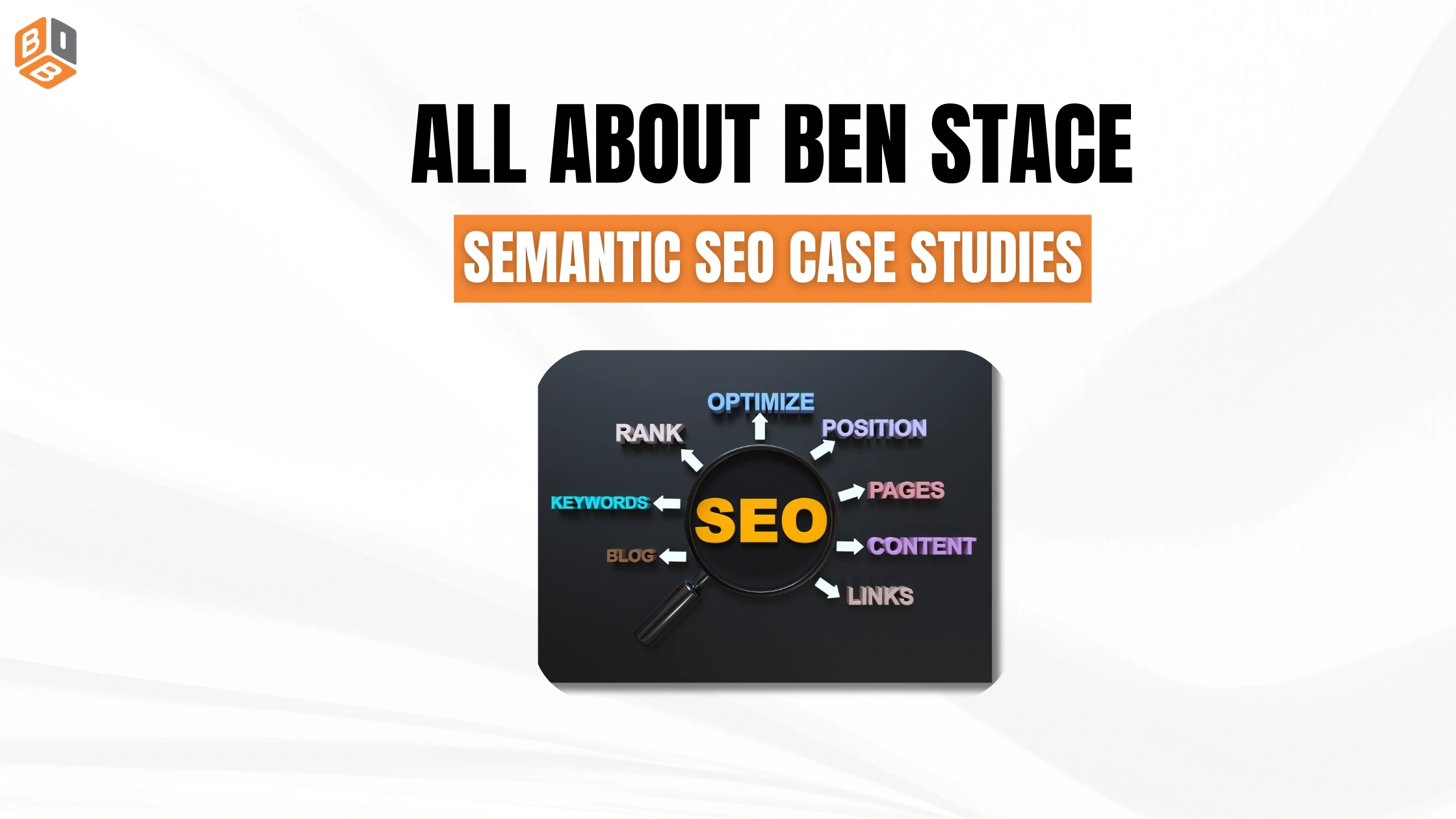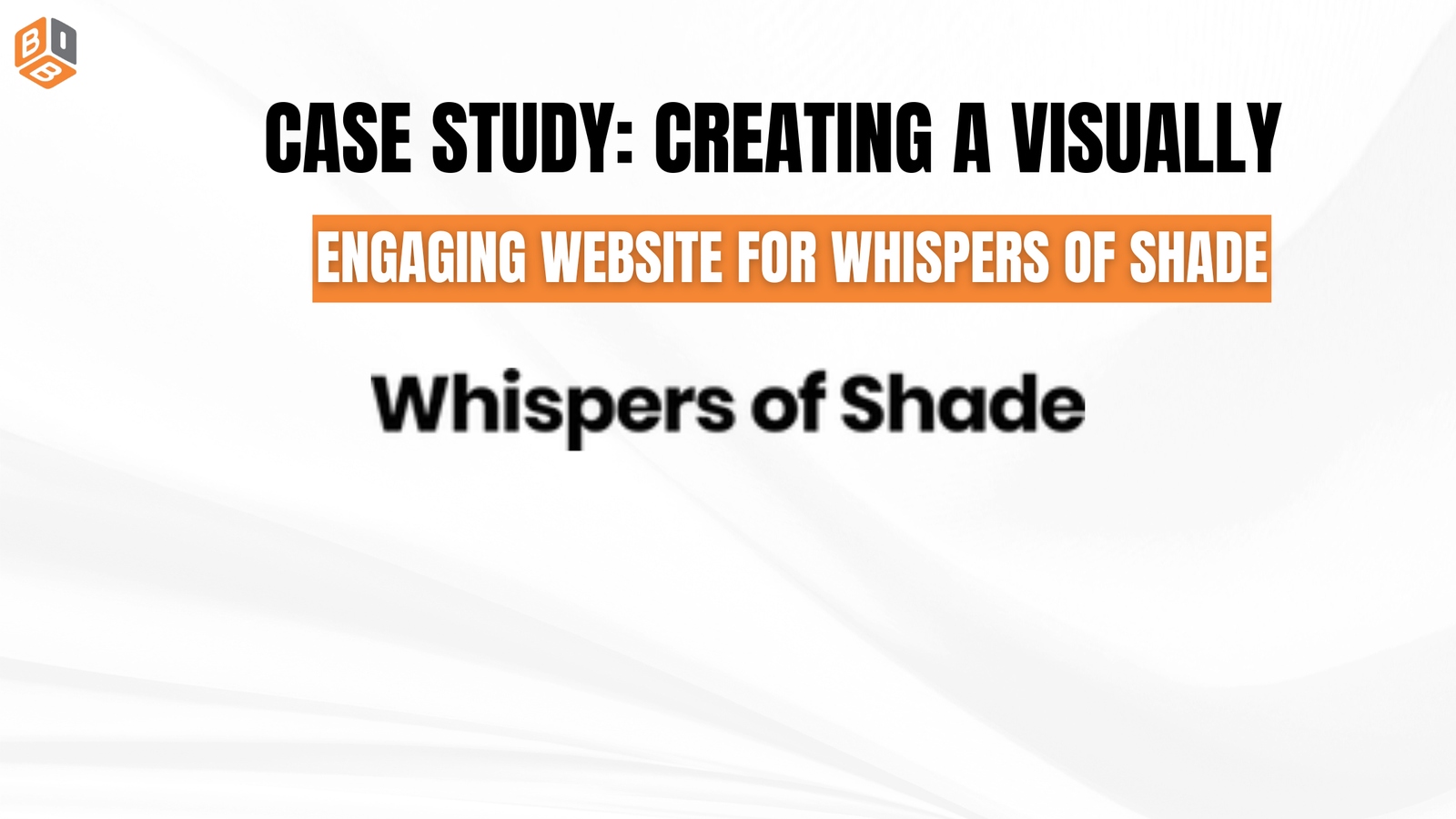Summary
Imagine this: you post your photo and, with nonchalant inquiries, alter your appearance, mix up the scenery, or create an entirely new room all even as you stay yourself. That’s the magic of Nano Banana, Google’s Gemini-powered AI. With almost a single touch or word, you can have close to Photoshop edits that are consistently smooth. From creative glow-ups to practical design ideas, here are five real-world uses showing how Nano Banana is changing the image-editing game.
Introduction
If you’re tired of muddled AI edits that look “close but not quite,” meet Nano Banana—the AI tool that finally gets it right. No more blurred faces or inconsistent character continuity. Hi, I am Raghav Dua, and today I am back with the trending topic related to the AI tool that is Google Banana. Today, I will teach you how to use Google Banana and enhance your editing. Earlier, i shared with my audience various websites to rank their business on Google in Canada. Beign the owner of the digital marketing agency in Ludhiana, I feel privileged to educate my audience about the latest technology. Instead, enjoy edits that preserve your expression, pet’s look, or product’s signature details. In this article, we’ll walk through five ways Nano Banana uses shine in everyday scenarios. I’ll also sprinkle in insights on how to use Nano Banana, spotlight a handy Nano Banana tutorial, and round it off with a comparison table against Photoshop.
1. Virtual Try-On Made Easy
Fashion lovers and online shoppers, rejoice! Nano Banana capabilities let you virtually try on outfits with uncanny realism.
Whether you want to see yourself in that new jacket or visualize how a saree drapes over your shoulders, Nano Banana image editing preserves your facial features and posture—so the outfit looks like it belongs to you, not a random model.
Switch Your Wardrobe
Share your selfie, write a prompt (such as Make me wear a red saree) and, in a flash instant, your appearance is changed but it is still you.
Refine Until It’s Perfect
Found stray clothes or distortions? Ask Nano Banana to remove unwanted elements or adjust positioning. Even with several edits consistency remains astonishing, but very intricate edits will a bit blur the image after numerous edits.
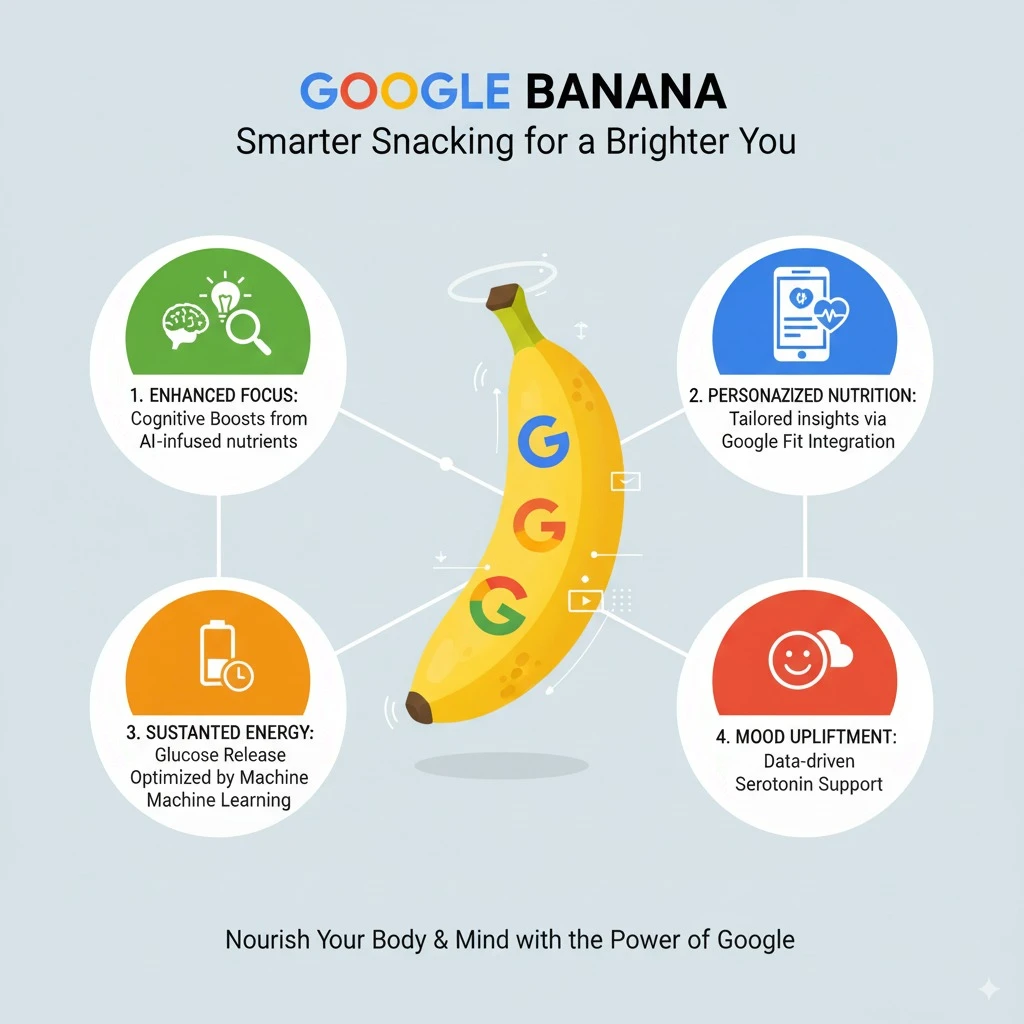
2. Creative Collages & Scene Blending
Have you ever wanted to be in more than one place? Nano Banana uses extend to blending photos, making you and your pet—or even two separate scenes—Seamlessly merge into one frame.
Think of a picture of you lying next to a llama. Or pictures of your office turned into a resort beach office. With Nano Banana capabilities, the tool maintains your likeness across edits—even when mixing wildly different elements.
Blend Two Photos Instantly
Upload both images, prompt “Combine me with my dog on a beach”—and Nano Banana delivers a coherent, realistic scene.
Keep Looks Consistent
Your face, the hair of your pet, everything is the same no matter what the background is. That’s the subtle power of Nano Banana’s multi-image editing.
3. Interior Makeovers in a Snap
Have to redecorate, but can not imagine how to? Nano Banana image editing turns your space into a digital canvas.
Post a picture of a room, and say something such as, add a bookshelf here, or change the wall color to pastel blue. Your room is immediately reconfigured–you do not need messy mood boards or expensive software.
Add Furniture or Decor
From sofas to rugs to accent walls, Nano Banana helps you test different setups before buying.
Iterative Design Prompts
Ask it to refine selections (“Move the couch to the left,” “Swap the lamp style”)—the tool remembers previous edits, so your space stays coherent throughout.
4. Product Photography & E-Commerce Boost
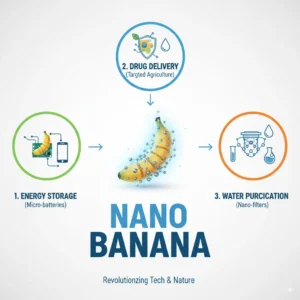
For small businesses and online sellers, Nano Banana uses can spice up product visuals instantly.
Show a plain shot of your item, prompt for new background, angle, or branding—Nano Banana capabilities produce on-brand, polished listing images within seconds, maintaining product detail and consistency……………………..
Versatile Visuals for Listings
Try different settings—studio lighting, lifestyle shots, or seasonal themes—with the same product preserved throughout.
Quick Multi-Turn Edits
Want to tweak shadow, hue, or placement? Go ahead—Nano Banana image editing keeps delivering coherent, high-quality versions in each round.
5. Artistic Portraits & Personal Branding
Whether you’re building an Instagram aesthetic or refreshing your profile photo, Nano Banana uses lets you experiment—dramatically.
Want a vintage portrait, a fantasy look, or a bold graphic overlay? Just upload your face, describe the vibe, and watch it unfold—with your identity front and center.
Expressive Style Transformations
Tell it “Give me a cyberpunk portrait with neon city glow.” Nano Banana handles it gracefully, avoiding unnatural distortions.
Maintain Brand Identity
If you’re repurposing an existing headshot, Nano Banana ensures your signature look stays recognizable, even across wild artistic reinterpretations.
How to Use Nano Banana?
Here’s a simple Nano Banana tutorial approach:
- Open Google Gemini (web or mobile) and upload your image.
- Type a clear prompt—e.g., “Make me wear a retro hat” or “Add a bookshelf to my living room.”
- Review the result. You’ll notice consistent likeness and realism.
- Refine using follow-up prompts—adjust pose, remove distractions, or change mood.
- For more advanced users, try multi-turn editing—each step builds on the last without losing coherence.
For creators using Imogen (iOS/macOS), the same model runs under the hood—just follow the same prompt-based editing process (Nano Banana tutorial).
FAQ
Yes—Nano Banana is integrated into Google Gemini, available to both free and paid users.
Absolutely. Its main strength is maintaining the identity of people, pets, and objects through edits.
Yes! Nano Banana supports multi-turn editing—build complexity step by step without losing visual consistency.
It can’t crop precisely, and after many edits, details may slightly blur. There’s also watermarking and ongoing concerns about misuse.
It’s easier and AI-driven, ideal for prompts-based creativity—but lacks fine-grained manual tools and full control of Photoshop.
Comparison: Nano Banana vs. Photoshop
| Feature | Nano Banana | Photoshop |
| Ease of Use | Prompt-based, beginner-friendly | Steep learning curve |
| Identity Consistency | Excellent—retains likeness across edits | Depends on manual skill |
| Multi-Turn Editing | Context-aware, seamless transitions | Manual layering/editing |
| Artistic Flexibility | High—generate styles via prompts | Infinite—manual, precision tools |
| Basic Editing Tools | Limited (e.g., no precise cropping) | Full suite (crop, mask, retouch) |
| Watermarking | Visible Gemini and digital watermark present | None by default |